Introduction
Among so many powerful and interesting Magento 2 extensions, Product Quick View Extension is considered as one of the must-have and effective tools to boost sales and improve customer’s shopping experience.
In this blog post, we provide a detailed analysis and all the required information about the Magento 2 Quick View extension along with the Top 3 Quick View Extension providers list.
With default Magento 2, customers will be redirected to the product page whenever they want to know more details about a selected product or want to add the product to the cart. Even after adding the product to the cart, if customers want to continue the shopping they need to reload the catalog page to view the other products. Reloading the product page, again and again, can discourage the customers from coming back to your store in the future and also lower the customer’s shopping interest.
To solve this issue, Magento 2 Quick View Extension is being developed where customers can have a quick view of the products in an Ajax Quick View pop-up along with all the required details including product description, image, size, color, status, add to cart option, etc. Without being redirected to the product detail page of each and every product, customers will get all the details in one place.
Why Do You Need Magento 2 Quick View Extension for your site?
Listed below are some of the reasons why you need Magento 2 Quick View Extension for your Magento 2 Store:
- View products details without loading the product details page
- Display pop-up window with all the details about products like description, image, color, size, price, etc.
- Options like Add to cart, Review product, or Select Quantity are provided in a pop-up window.
- Customers can add products to the compare list where they can compare the products if required.
- Option to customize the quick view pop-up window as per store’s layout
- Admin can also customize the quick view button including button text, title, color, position, etc.
- Customers are even allowed to add the products to the wish list.
- Improve Sales
- Better Shopping Experience
- Support all the product types including Simple, Grouped, Configurable, Bundle, and many more.
- Helps to promote the up sell, cross-sell, and other related products
- User-Friendly Ajax Cart and Quick View Pop-up
- Enhance Conversion Rate and speed up website performance.
- Improves product browsing process
Key Features of the Quick View for Magento 2
Below we have listed the key features of the Magento 2 Quick View Extension:
Highly Configurable Quick View Settings
While implementing a Quick View button, the admin needs to be sure that it won’t affect the layout of the store. It should match the store look and feel and the design. This extension offers flexible module settings which allow the admin to customize the quick view button as required. Admin can customize the button position, background color, button size, button text, button title, etc to match the website design as per their need.
Informative Product Preview Pop up
Using the Magento 2 Quick View Extension tool, customers can easily save time by loading a lot of product pages to get the details of the product of every item. All the required information will be displayed in a handy quick view pop-up to make a quicker purchase decision. Admin can display product description, image, status, price, add to cart option, and other additional details in a pop-up.
Customize the Quick View Design and Text
Admin can customize the design and text of the quick view button including text color, button color that fits the best with the website concept. Also helps to lead customers to click on the button the right way with the message admin deliver via the button
Quick View can be Displayed Anywhere
Admin can use and display the Magento 2 Quick View Extension anywhere on the website. Display it on the category page, home page or cart page, etc. So customers can get the product details anywhere on the shopping online journey on your website.
User-Friendly Ajax Cart
Ajax technology has been used for Ajax Cart which is the best solution to continue shopping without navigating to a new page unexpectedly. This feature simply helps to boost sales in your Magento 2 store and also improves customer’s shopping experience.
Use this Extension for Marketing too
Admin can promote other cross-sell, up sell, and other related products through Ajax pop-up. This way you can engage more customers at the same place where they are already having product details they are interested in and also have a look at the other related and must-have products with the same products.
Responsive and Mobile Friendly
Ajax Cart and Quick View is mobile-friendly and also responsive with other screen sizes, tablets, and desktops.
Increase your Conversion Rate
Maximize the conversion rate of your store using Ajax Add to Cart Pop-up functionality. Customers time and effort both will be saved with this Add to Cart feature in the Quick View Pop up
Top 3 Quick View Magento 2 Extensions for Your Magento 2 Store
1. MageAnts

Give your customers a detailed insight into your products using the Quick View Magento 2 extension by MageAnts. With this Quick View extension, customers will get all the details about the products and access all the quick view product information in a pop itself.
Key Features
- Detailed insight about products in a quick view pop up itself
- To make a website more user-friendly, Ajax-based functionality is used in Magento 2 Quick View extension.
- Display product details like image, price, size, color, description, etc in quick view pop up.
2. Wyomind
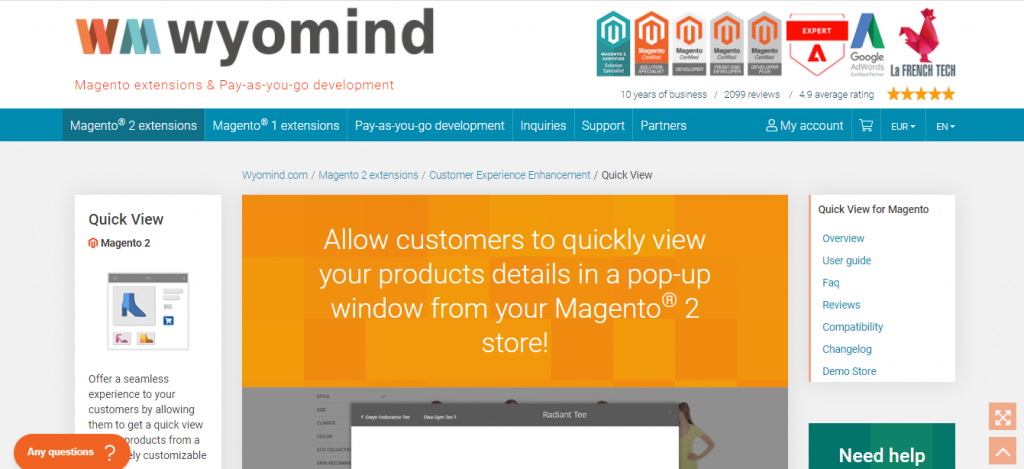
Allow customers to visit your Magento 2 store and have a quick view of your products and details about products in a pop-up view without going to a product detail page of every product. This will be time-saving and also improve the user experience.
Key Features
- Flawless customer experience by providing a quick view option and adding to cart option quickly in a pop up saves effort and browsing time.
- Admin can apply the quick view option to any page of the website.
- Customize the content of the quick view pop-up as required.
3. FME extensions

Using Magento 2 Quick View Extension, the admin can enable the quick view pop-up to display the product details in a pop-up and quick view window. This way customers can easily preview the product details from the category page only and make a quick purchase decision by clicking the add to cart button from the quick view pop-up.
Key Features
- Admin can enable product quick view option on a category page
- Admin can display all the product details in a quick view pop up
- Give a personalized touch to the product quick view using customized options.
Final Words
We have tried to provide the list of Top 3 Magento 2 Product Quick View extensions that are highly recommended along with their details. Look at each and every detail of this article and understand how this extension can make your store more user-friendly.
Now you have enough details and information to determine the suitable Magento 2 Quick View Extension from the above list for your website. If you still have any queries, feel free to contact us via email or can use our support chat or you can also comment below in the comment section.